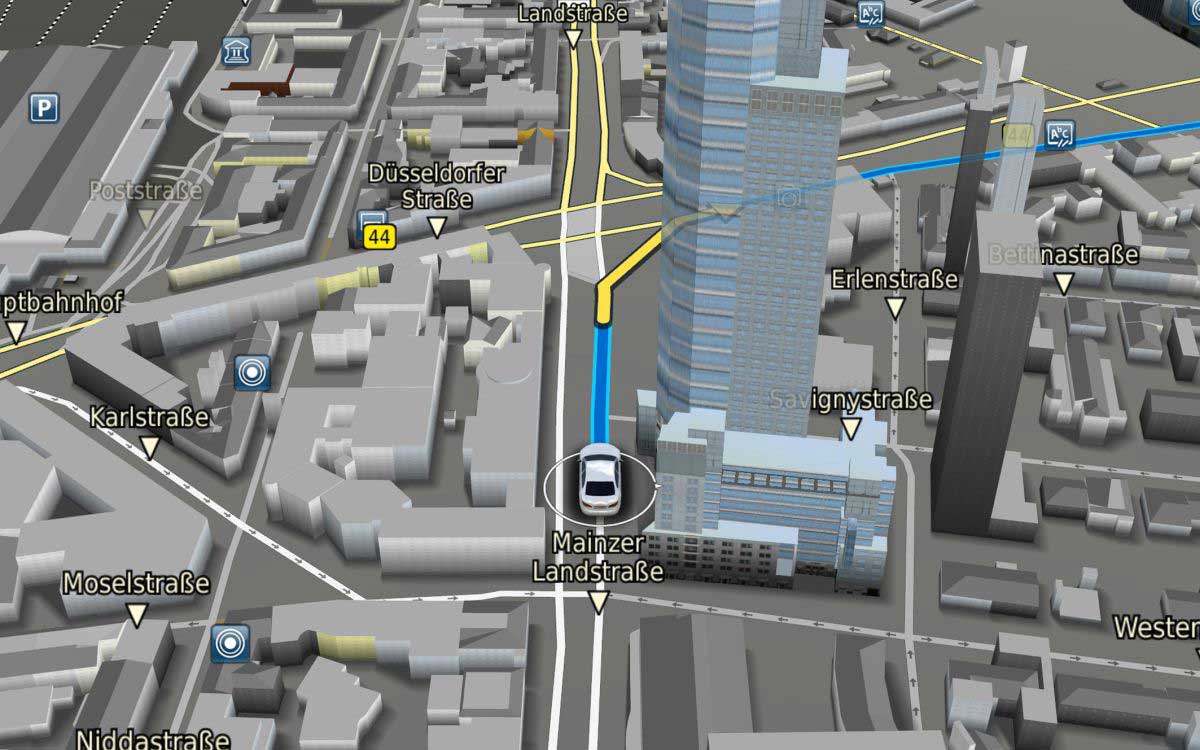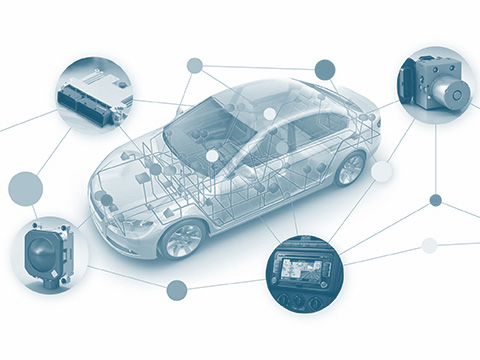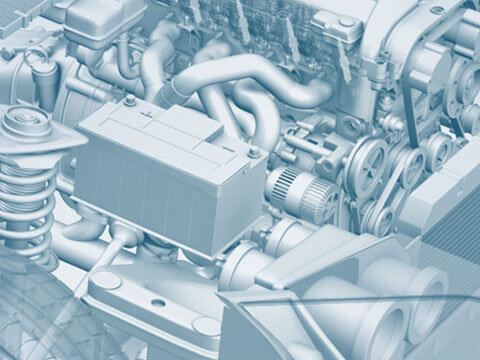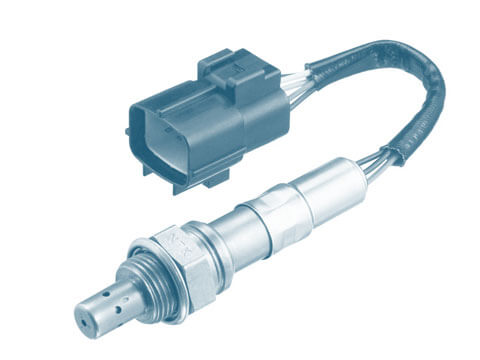Infotainment
The term “infotainment system” is used to describe a system of components that offer a range of comfort and safety functions. These include radio, multimedia, navigation and connectivity functions. “Infotainment” is a portmanteau of the words “information” and “entertainment”. Infotainment systems are intended to either relieve, inform or entertain the driver.
Function
The infotainment system enables radio, navigation, multimedia and Internet-based applications to be centrally controlled. Furthermore, a range of vehicle status messages can be displayed through the infotainment system.

MAIN COMPONENTS OF INFOTAINMENT SYSTEMS:
Control unit:
A central control unit assumes the basic functions of the infotainment system. This hardware includes a CPU and RAM modules, among other things. A GPS receiver is usually installed for navigation purposes. The speedometer and other (peripheral) components are integrated by means of the CAN bus. Additional audio components such as a CD changer are often reached through the MOST bus (a bus system for transmitting audio and video signals).
A SIM card is installed for connectivity solutions in order to control the Internet connection from the car.
Head unit:
Also known as the main unit or on-board unit, the head unit is the central operating unit in the car and features buttons for navigation, entertainment, settings, etc.
Screen:
A flat screen in the centre console, which features a high resolution by modern vehicle standards, shows all of the infotainment system’s visual displays, including displays for the radio, A/C and navigation. The screen itself is also frequently used as an operating control.
Operating controls:
There are often various ways to operate the infotainment system. Various buttons and knobs are usually situated in the immediate vicinity of the screen. In most cases, additional operating controls will also be used. These include rotary/pressure switches in the centre console, touch screens/pads or buttons on the steering wheel. Modern infotainment systems can also be operated by giving voice or gesture commands.
Examples of infotainment functions:
- Radio, music
- Navigation
- Hands-free communication
- Internet access (e.g. news, social media functions, e-mails, etc.)
- Telematics functions (eCall)
- “Mirroring” of the driver’s own smartphone via “MirrorLink”, “Apple CarPlay” or “Android Auto”

Safety
Information on the current vehicle status can be called up in many cars today. To name one example, the diagnostic status of all electrical control units can be called up, which enables problems to be promptly identified. Infotainment systems that are intuitive to operate are intended to minimise distraction of the driver. When a hands-free communication facility is used and the driver’s own smartphone is integrated, including where voice control is enabled, the distraction caused by operating a telephone can be ruled out, for example. Safety is further increased by integrating online functions such as “real-time traffic”, i.e. up-to-the-minute, precise information on traffic conditions (traffic jams, accidents, obstacles), or a weather radar.
Images
Images related to “infotainment”: